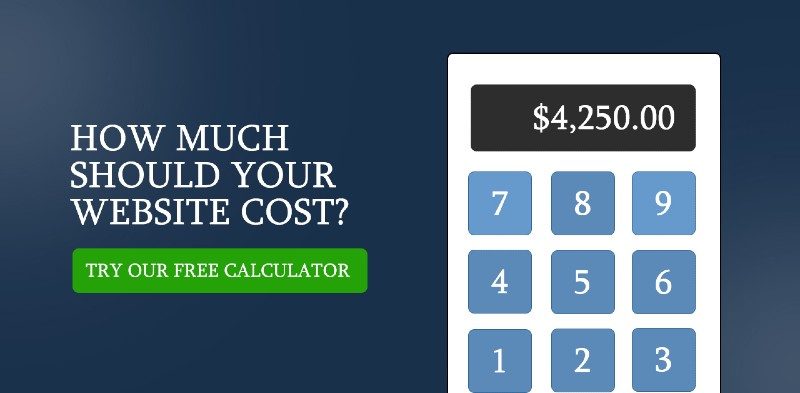Make it super easy for customers to return to your website on their mobile device by adding your favicon to your iPhone home screen.
If your website was built by AWEBCO, then it is already equipped with a favicon. Just follow these simple steps and learn how to add your icon to your smartphones and tablets.
Step 1 – Open Safari & Click the ‘Share’ Icon
Open the safari browser on your iPhone and look for the icon on the bottom menu bar that has a rectangle and an up arrow and click it.
![]()
Step 2 – Select ‘Add to Home Screen’
When the dialog opens, scroll to the right and located the icon that says “Add to Home Screen” and click it.
![]()
Step 3 – Name Your Icon and Move It Where You Want
The icon will automatically add to your home screen. You can now located it and move it any location or folder of your choice
![]()