Are you trying to determine your website’s page load speed? Do you need to make some improvements to give your site visitors a better and faster experience? Following the best page speed tips is a surefire way to boost your online conversions, see your online traffic grow, and give people a more fluid process to follow on your website.
Learning how to improve page load speed is a great way to impact everything from your customer experience to your online search ranking on sites like Google. Find out why you need to have a good page speed, how to test your site, and ways you can improve.
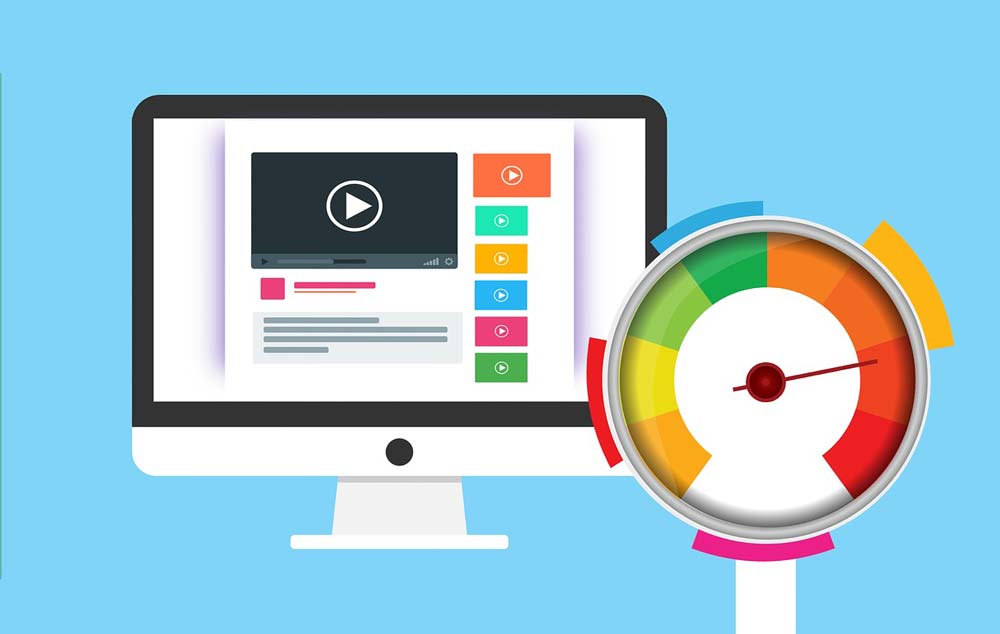
Why is Page Speed Important?
Nearly half of the population surfing the internet expect pages to load in as little as 2 seconds or less. In similar terms, two out of every five site visitors will hit the Back button if a web page takes more than 3 seconds to load.
With a growing need for instant gratification across the consumer base, page load speed has become one of the most key aspects of a reputable and successful website. This requirement spans expectations ranging from customers all the way to online search engines.
First and foremost, a fast website increases your conversion rate and leads to more customers. You’ll get more people through to your page content, which will make it more likely that they will end up making a purchase. Page speed optimization is key to your user experience and avoiding your site’s bounce rate from rising.
One the other hand, your website page speed is a vital aspect of being able to do well on search engines like Google, Bing, and Yahoo. For more than ten years now, page speed optimization has been one of the ranking factors for Google’s search algorithm. A slow website can have drastic consequences and could cause your content search rankings to fall dramatically.
What is Considered a Good Page Load Time?
While this may seem obvious, the easy answer would be to simply make every effort to ensure your web pages load as fast as possible. But when you dive into the specifics of what people expect and what is truly possible, you can narrow this down to fit your needs. With 47% of consumers expecting pages to load in two seconds or less, this is a good benchmark to shoot for.
Ideally, you’ll want your pages to at least be faster than the internet average which is 4.7 seconds. But with Google sharing that the best practice is to have a page load speed of 3 seconds or less, that will provide you with a significant boost when it comes to your overall search ranking.

Best Ways to Complete a Page Speed Test
One of the most effective practices to determine your website’s efficiency is by doing a page speed test. Luckily, there are multiple tools available that you can use to determine how well your site is performing. This page speed analysis will help you recognize ways you can improve and steps you can take to make the site faster.
The top tools available to complete a page load speed test include:
- PageSpeed Insights: As the main Google page speed analyzer, Insights is arguably the best resource for determining your website’s load times. It provides a huge amount of helpful information such as lab data, opportunities, and diagnostics.
- Pingdom: Another decent option for doing a page speed test is Pingdom, which shares a solid amount of helpful data. Get suggestions, see your various content sizes, and more.
- GTmetrix: With a simple grading system, GTmetrix will give you a percentage rating and additional ideas of how to improve page load speed on your site.
- WebPageTest: Though it isn’t the fanciest looking tool on this list, WebPageTest still provides a good amount of help in seeing opportunities on your site.
To make the necessary changes to improve your page speed, it’s important that you understand the details these tools provide. If you don’t want to go through this process alone, a trustworthy web design company can help you run these tests and also assist with fixing any issues that may arise.
Top Page Speed Tips to Make Your Website Load Faster
Once you’ve identified your site’s page speed and how well it is ranking among your competitors, it’s time to make the changes necessary for a faster design. Whether you do this on your own or count on a professional team of web developers to handle the job, you’ll want to ensure they are done right to see the best results.
As you look up how to speed up page load time, these tactics will be the most effective over the long-term.
1. Limit HTTP Requests
One of the best page speed tips is to cut down the number of pieces each page on your site has to load when it first brought up in a browser. This includes everything from graphics and visual effects to backend scripts and other items that can be combined.
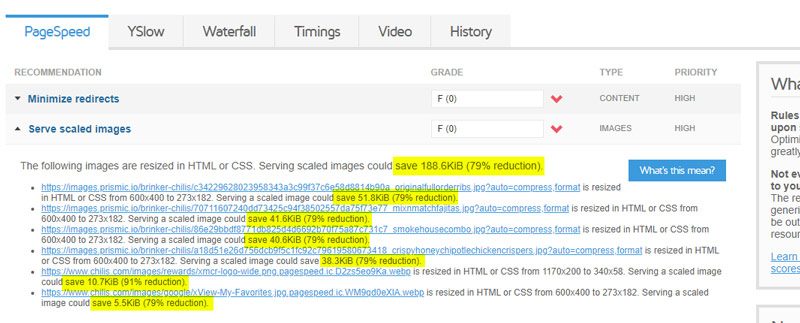
2. Compress Images and Videos
Many resources are available that allow you to compress content on your website to give it a smaller file size. This is particularly useful for images and videos that can slow your pages down if their quality is too high.
3. Organize Your Site’s Database
Everything from unpublished blog article drafts to unused plugins can slow down a website’s page speed. Going into your database to delete these old documents and other unnecessary files will help promote a more efficient website.
4. Shorten the Response Time of Your Server
This is one of the most crucial page speed tips to seeing better results across your entire website. The server response depends on many factors including the domain name system (DNS) you are using. If you’re unsure about what is best, you’ll want to check with a web designer for recommendations.
5. Use the Right Hosting Provider
There are many hosting services available across the internet that offer cheap packages and unfortunately, these lower prices come with the risk of negative impacts on your site’s page speed. Especially when your website’s traffic begins to increase, you’ll want to find a hosting provider that can keep up with the higher level of visitors.
6. Eliminate Excess Plugins
Having too many plugins loading on your website can drastically drag down website performance, especially when often times these plugins are underdeveloped, bloated with code and insecure. Periodically check through the plugins on your site and try to find ways to eliminate the need for them.
7. Minimize Javascript / jQuery snippets
Every time you load a Javascript snippet, you’re actually loading an entire library into your page. The more Javascript you load on the page, the higher the response time will be. Try to minimize or eliminate any excess jQuery snippets to keep your page load times down.
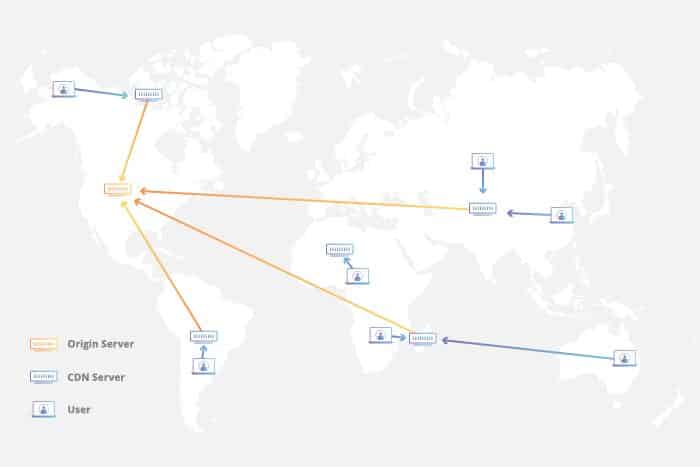
8. Use a Content Delivery Network (CDN)
By using a content delivery network, you can help minimize delays in server load time. Simply put, a CDN works by having a network of proxy servers distributed around the world, and the one closest to your user loads the content. Instead of loading your page from across the globe, a proxy server near the searcher will load the page much quicker.
Improve Your Page Load Speed with These Tips
Having a slow website can be terrible for your company’s bottom line. But if you follow the page speed tips mentioned above and find a reliable website design company to help you solve any problems, you can see your conversions rate go up along with your site traffic.
AWEBCO offers top-rated web design services to ensure your website always runs at peak performance. Whether you need a new website or a revamp of your current design, our team can help you! Give us a call today at (217) 903-5999 or complete our contact form to get a free estimate for your project!

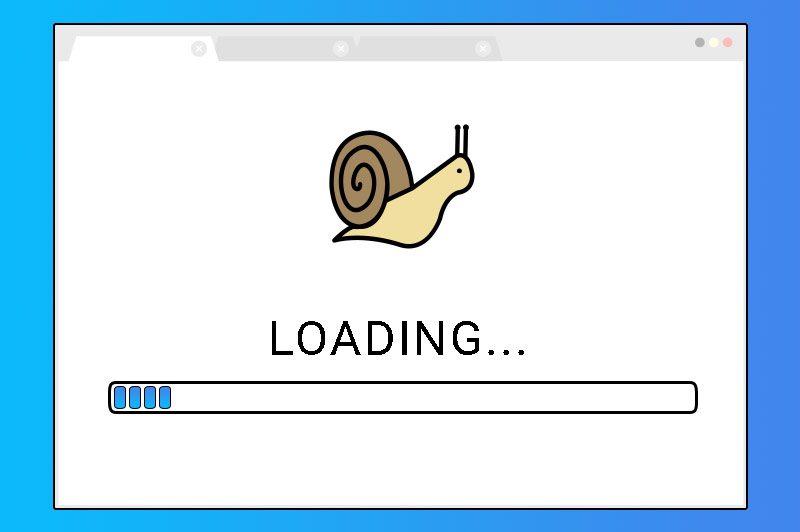


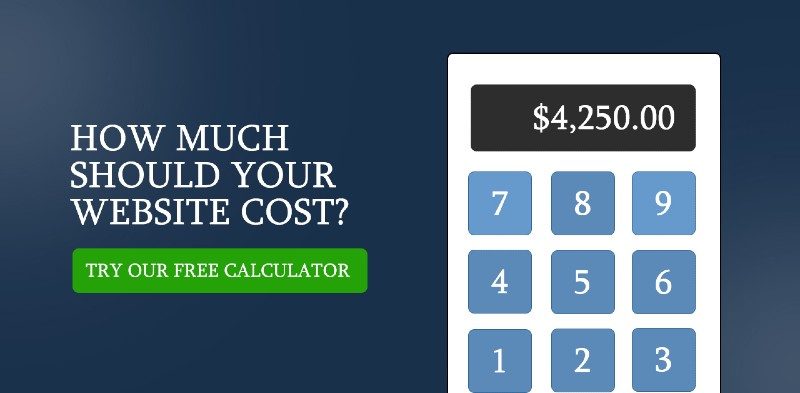
One Response
I cannot thank you enough for the blog post. Thanks Again. Really Cool. Christin Kerk Leonteen