Have you ever visited a website only to be presented with an intimidating note that says the site is “not secure”?
Odds are you probably clicked away or closed that window to avoid any potential issues on your computer or mobile device.
Are you thinking about having a website made and want to make sure site visitors don’t face this same dilemma on your pages?
Whether you’re making plans for a new site or you’re already having this problem and are left wondering why your site is not secure, you’ll be happy to know there is a solution.
This article is going to help you discover what the site not secure warning means, why you need site security, and how to fix it.
What Does It Mean if My Site is “Not Secure”?
If your website is showing up as “not secure”, then it is missing an updated SSL Certificate. This is easily recognizable in your website URL as it will start with HTTP instead of HTTPS.
SSL is an acronym for “secure sockets layer” which is a type of web security that protects internet sites. They are especially important for websites that store sensitive information like names, contact information, payment details, and more.
A proper SSL Certificate creates a safe connection directly with the server that the visitor is on.
So, what does it look like when a site is “not secure”? Depending on the web browser being used, visitors who try to visit your website will see warning messages that pop up saying things such as:
- “Your connection to this site is not secure”
- “Your connection is not private”
- “Your connection is not secure”
- “Site security certificate is not trusted” (Android devices)
Along with these alarming notifications, there will also be a bright red triangle with an exclamation point inside it saying “Not Secure” right next to your URL.
As you can imagine, the majority of people who see these messages will immediately hit the “Back” button and go searching for a safe alternative to your website.
Paired with the negative effect on your search engine ranking, your insecure site won’t attract organic traffic the same way a website with a proper SSL Certificate will.
Why It’s Important to Have a Secure Website
There is a long list of issues that can arise from having an insecure website.
Without the proper security measures, you and your site visitors may be more prone to viruses. It could also have a severe impact on your website’s ability to rank on search engines like Google.
You will also be more likely to lose business and revenue instead of seeing sales and conversions from your landing pages and others.
Let’s take a look at the five biggest benefits of having a website that is secure.
-
- Build Trust from Site Visitors
Ensuring that you have a secure website will make it more trustworthy. Instead of the “not secure” message next to your URL, there will be a lock symbol showing the connection is secure to the website. - Gain Search Engine Authority
Not only will you develop trust from people who visit the site but your Google ranking will also benefit. Fixing site not secure issues is a great way to boost your SEO authority. - Provide Safety for You and Site Visitors
Did you know that hackers attack websites across the internet an average of once every 39 seconds? An SSL Certificate provides an invisible barrier that prevents these individuals from gaining access to your information and the personal details of your customers. - Experience Higher Conversions
A lack of security on your website could lead most people to leave the page before they even get the chance to look at what you have to offer. You can avoid this loss in revenue by making sure you have everything in order. - Avoid Security Cleanup
It is much more expensive to repair a website or remove viruses than it is to secure your site upfront. Take the extra step to add site security before it’s too late and you’re left cleaning up a mess of viruses left from hackers.
- Build Trust from Site Visitors
How to Fix a “Not Secure” Warning
Now that you know the problems that can stem from having these issues on your website and the benefits of correcting them, let’s talk about how to change a “not secure” site to secure.
There are a handful of ways you can fix this and add an SSL Certificate to your website.

Check Your Hosting Provider
Many web hosting companies offer a free SSL Certificate as part of their services. As long as you know your way around their dashboards and have experience downloading items to your web development program or content management system (CMS).
Whether it is a WordPress site showing “not secure” or a fully coded site, every website on the internet requires hosting.
A few of the most common options of hosting providers that include SSL for free include:
- SiteGround
- Bluehost
- WP Engine
- HostGator
- A2 Hosting
- InMotion Hosting
- LiquidWeb
Download a Free SSL Certificate
There are numerous providers across the web offering a free SSL Certificate you can download and install on your own. If you choose to go this route, it’s important that you do some background work to ensure the option you choose is from a secure and reliable source.
Once you find a possible provider, take some time to research reviews about them to see how previous users have felt about their experience.

Hire a Dependable Web Designer that Includes the SSL for Free
Professional web design teams like AWEBCO provide you with assistance to fix site not secure messages and errors.
If you’re redoing your website or building one for the first time, a dependable designer will make an SSL Certificate a standard part of their website design services.
Let AWEBCO Create a Secure Website for You
If you want to avoid the site not secure message in the first place, working with AWEBCO is the best place to start!
Our team knows the ins and outs of web design to create a website that comes complete with a Free SSL Certificate and hosting.
Check out our work to see the many websites we’ve made for our happy customers! Or contact us today to take the first steps toward your own beautifully designed site!
Frequently Asked Questions
Why do I see a ‘Not Secure’ message on a website?
A ‘Not Secure’ warning will appear when the website or web page you are visiting does not provide a secure connection.
How do I fix ‘Site Not Secured’ error?
First, you need to figure out whether the reason for the ‘Not Secure’ message is due to a missing or expired SSL certificate, or if there is an unsecured element on the specific page. If the message appears due to an HTTP connection (non-SSL secured), then you will need to get an SSL certificate installed on your web server through Certification Authorities. If the warning comes from an unsecured element (coming from an HTTP source), replace the element / source with one coming from an HTTPS connection. All connections on the page must come from a secure source to avoid this warning.
Do your websites come with an SSL certificate?
Yes, all websites we build will come with an SSL certificate included. No one wants a website that warns visitors that it is not secure!

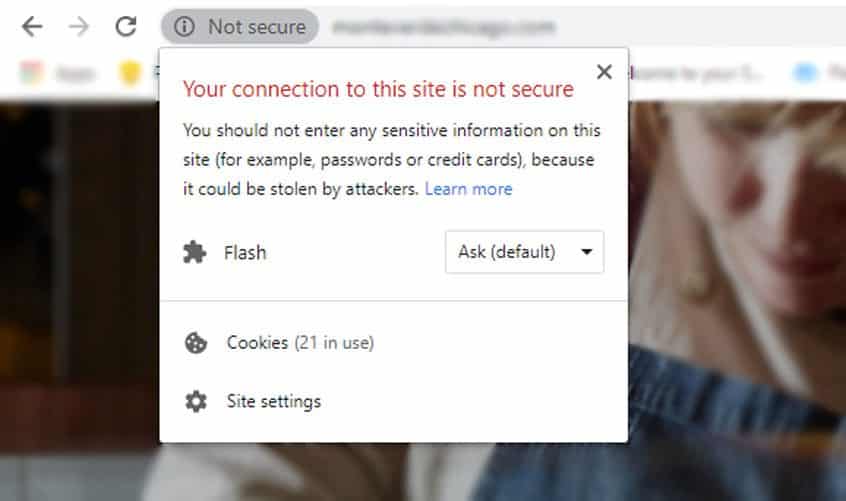


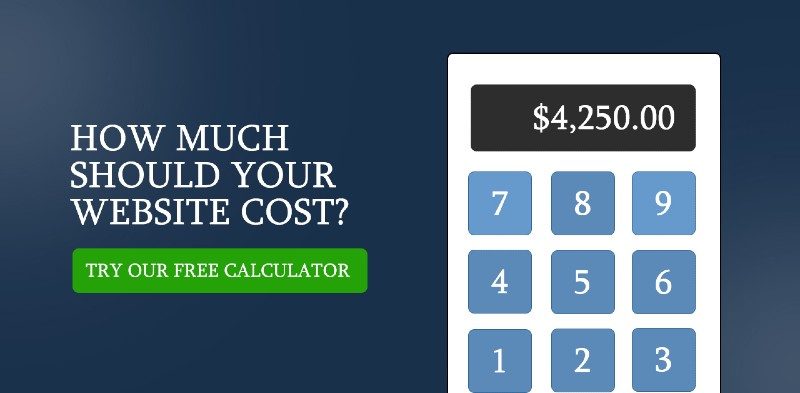
5 Responses
cANNOT LOG INTO ANY OF MY WEB-SITES LIKE Draftkings etc ESPN IT KEEPS SAYING SITE IS NOT SECURED OR SOMETHING LIKE PRIVATE LOCATION
The SSL ensures encryption of data and the domain is authenticated. It does not confirm overall website security.
An SSL for example, does not consider, test or confirm security headers, redirection and configuration are correct. We frequently show perfectly sound SSL tests yet the same website has an overall web security test of F and 0 due to the above issues.
We always advise, and would ideally like this added to this article, that a valid, and A rated SSL test taken in isolation cannot confirm overall security of any website, just that element.
My website is say not secured
Mapula, You can resolve this issue by installing a SSL certificate on your domain, then replace all URLS (links, source files and images) in your website from http:// to https://
Your hosting provider should be able to help install the SSL certificate. Your website developer can help change all the URLS.