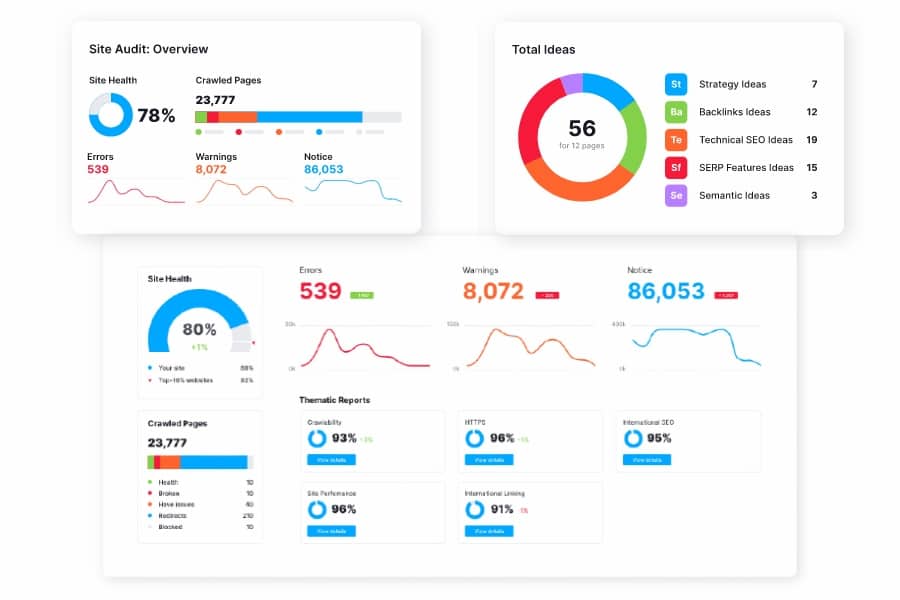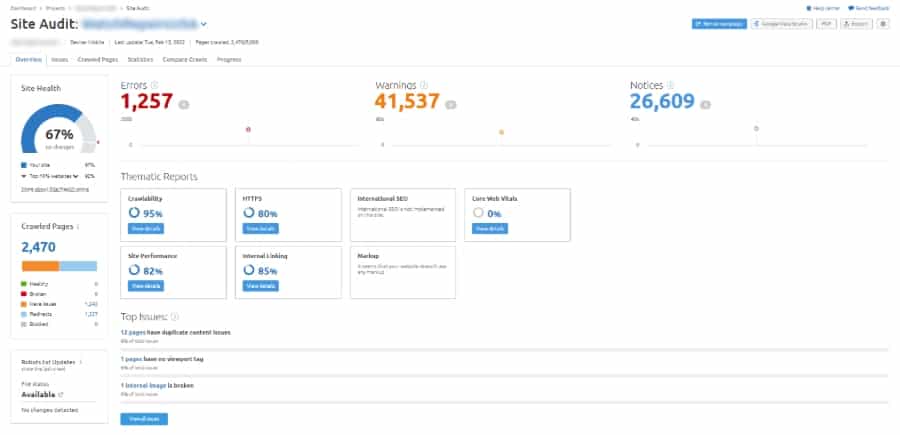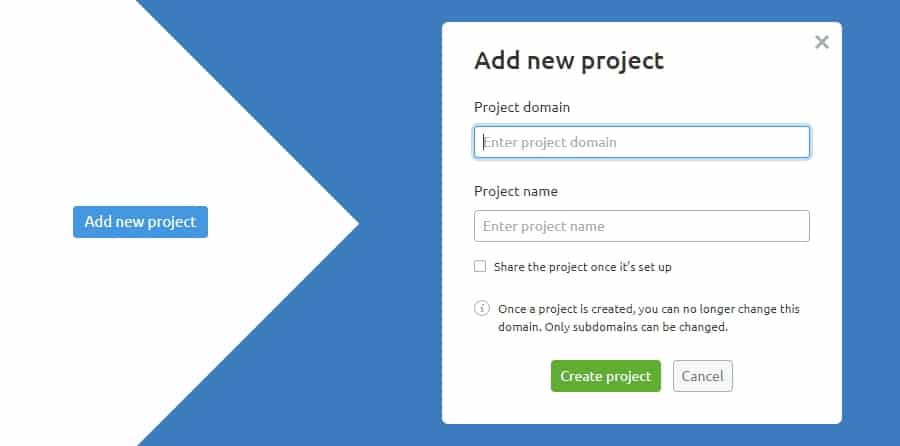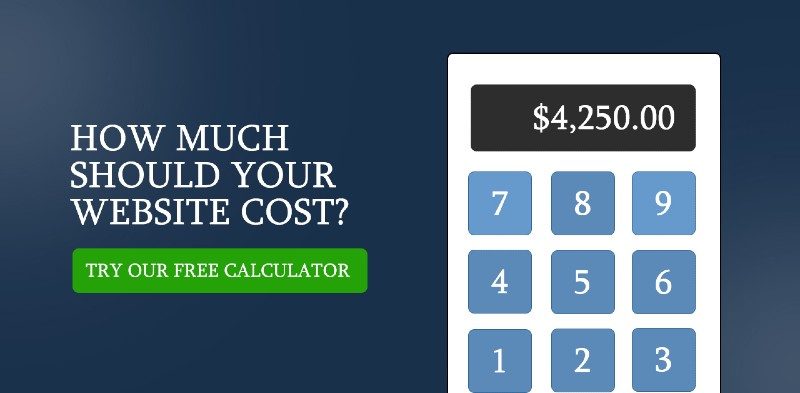Through a Semrush site audit, you can discover on-page search engine optimization (SEO) errors and learn how to fix them.
Because Google and other search engines use certain algorithms to rank your site, knowing how to audit your website with Semrush is incredibly important if you want to give your website the best chance to succeed.
As a part of a Semrush subscription, you can access the Site Audit tool for auditing your entire site.
Websites change over time, so it is important to frequently run a Semrush website audit.
The program will look for on-page and off-page factors affecting your SERP ranking during the audit. In the full report, you’ll be able to see which factors are missing, invalid, or broken.
To follow along, make sure you sign up for Semrush with our link here for free.
What Does a Semrush Audit Cover?
When you get an audit, it allows you to learn about ways to improve your website. The site audit tool on Semrush consists of four major factors. You can review your SEO content template, Log File Analyzer, On-Page SEO Checker, and the Site Audit report.
During the audit report, you can look at your site’s crawlability, core web vitals, site performance, schema markup, and HTTPS. You can also learn more about your international SEO implementation and internal linking issues.
Crawlability
During your Semrush site audit, you can look at your site’s crawlability.
This refers to how easy it is for Googlebot and other ‘spiders’ to crawl your website. If Google can’t crawl some of the pages on your site, those pages won’t be indexed in the search engines.
HTTPS
For your website to succeed, it must be secure. One part of the SEO audit on Semrush looks at your HTTPS status.
HTTPS stands for Hypertext Transfer Protocol Secure, protects your website and your users by using an added layer of encryption.
Browsers like Google Chrome will warn your visitors that the website they are visiting is not secure, which can sound awfully scary to the average user.
In addition, search engines like Google will be more likely to rank you higher with HTTPS than without it.
International SEO
International SEO is important for multilingual sites. A Semrush website audit will look at the hreflang attribute, which tells search engines what language the content is in.
Plus, Semrush can see if Google is showing the correct version of your pages to the different international users.
Core Web Vitals
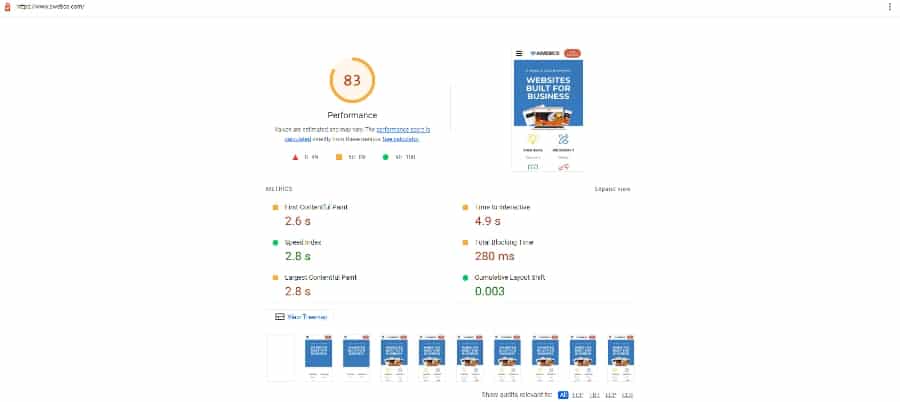
Your Core Web Vitals Report shows issues related to some of the most important factors of your website performance.
Google is checking for the following metrics when determining your page speed:
- First Contentful Paint – how long it takes for the first text or image is painted
- Time to Interactive – how long it takes for the page to be fully interactive
- Speed Index – how quickly the page content shows up
- Total Blocking Time – milliseconds of time between FCP and Time to Interactive periods
- Largest Contentful Paint – how long it takes for the largest texts or images to appear
- Cumulative Layout Shift – measures how much the visible elements move within the viewport
Working on improving your Core Web Vitals is important, however you should know that it is not always realistic to chase a perfect score.
The more images and videos that you add to a website, the more you will impact your score negatively. A great visual is important, but remember to not overload your site too much to avoid a poor user experience.
You can also view this information with real-world data for your website in Google Search Console, or you can run a custom scan in a lab environment on web.dev, which is the Google Developers website.
Site Performance
Site performance involves page loading speed and similar factors.
Page load time is an important factor for both search engines and user experience.
If you want users to stay on your pages, you need fast loading speeds.
If searchers are clicking on your pages from the search results, but backing out repeatedly because the page loads too slow, that will impact your rankings.
Internal Linking
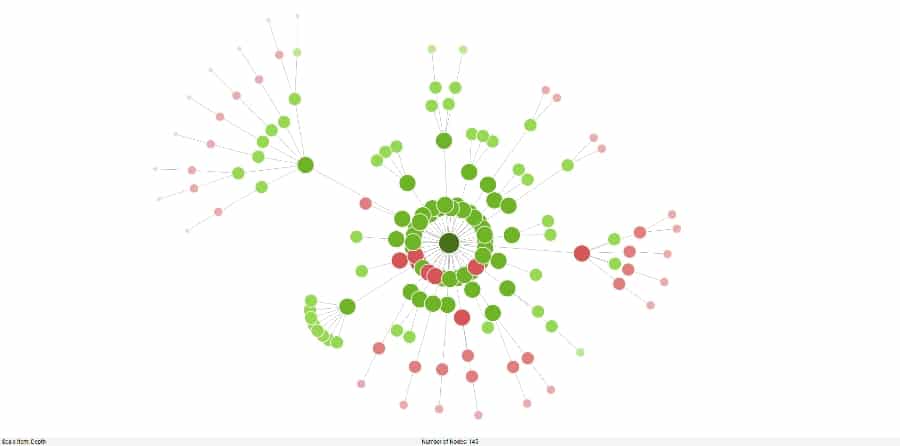
Internal linking is often overlooked, but it is an incredibly important part of your Semrush SEO audit.
The audit will show your internal linking problems, so you can get a better PageRank distribution. It will also help you organize your site’s current link structure.
Schema Markup
The Schema Markup Testing tool lets you test your schema to see if it is error-free or not.
Schema markup warnings are okay, however if you have any errors in your schema, Google will not show them in the search results and can’t read them properly.
How to Set Up a Semrush Site Audit
If you are ready to run a Semrush website audit, we have you covered.
In a few simple steps, you can find out if your website is ready and optimized for search engines.
1. Create a Semrush Account
The first thing you need to do is create your own Semrush account using this link.
Semrush lets you test out their whole software suite for free. For this guide we will be focused on the Site Audit functionality to help with our On-page SEO and technical SEO fixes.
2. Create a new project
Now, you should look for the On-Page & Tech SEO section. Under the section listing, click on “Create a new project.”
3. Site Audit Settings
The next step is to choose “site audit settings” from the available options.
4. Domain and Limit of Pages
Once you are in the Semrush site audit settings, you need to choose the “domains/subdomains” option.
You can check 100 to 10,000+ pages during each audit. You can also choose if you want your crawl source to be your sitemaps on-site, website, or an uploaded file of select URLs.
You also have the option of entering the specific sitemap URL if you want to. In general, the easiest choice is to crawl your entire website.
5. Crawler Settings
This step is optional. If you want to, you can choose a preferred crawler, like Googlebot or Semrush bot. Because mobile viewers are so important to Google, you may want to choose GoogleBot-Mobile or SiteAuditBot-Mobile as your default.
It is possible to only crawl desktop, but it probably isn’t the best choice. Search engines are increasingly focusing on mobile users, so you should focus on the things search engines care about the most.
6. Allow / Disallow URLs
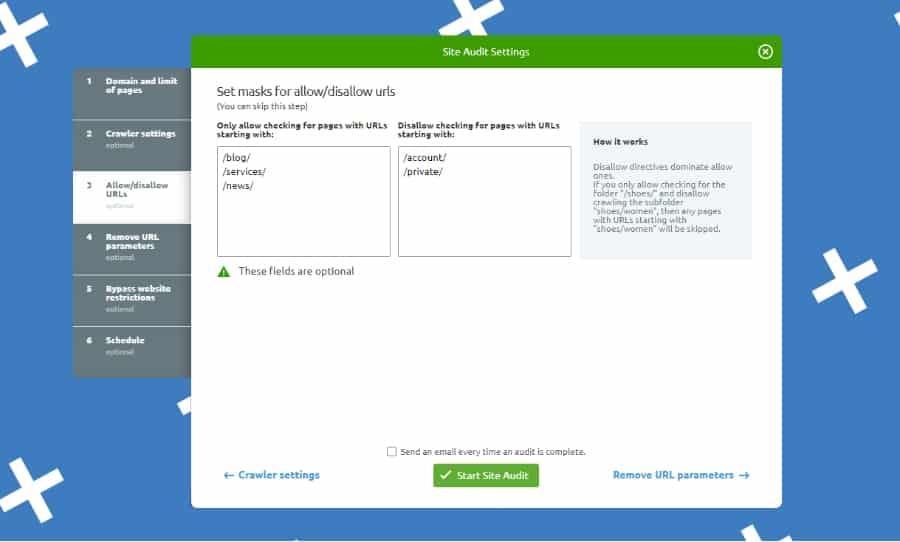
This is another optional setting you can change in your Semrush audit. You can insert the URLs you want to be crawled instead of allowing Semrush to crawl everything. It’s also possible to pick sections of your site you don’t want to be crawled.
Some examples of URLs you may not want to crawl would be:
- Private pages
- Hidden pages
- Dynamic pages
- Pages set to no-index
If you have sections of your website you are not trying to rank or have indexed in Google, then you should use this to avoid getting problems showing up in areas that you don’t need to fix for Google.
7. Remove URL Parameters
In this optional step, you can do things like adding “page” to get rid of parameter values like page=1 or page=2. Doing this would make /clothes and /clothes?page=1 appear like one URL when they are crawled.
8. Bypass Website Restrictions
This is an optional setting. You can choose between two options. The first option is to bypass disallow in robots.txt and by robots meta tag, which means the crawler will effectively ignore the disallowed URLs you chose in your heading tags and robots file.
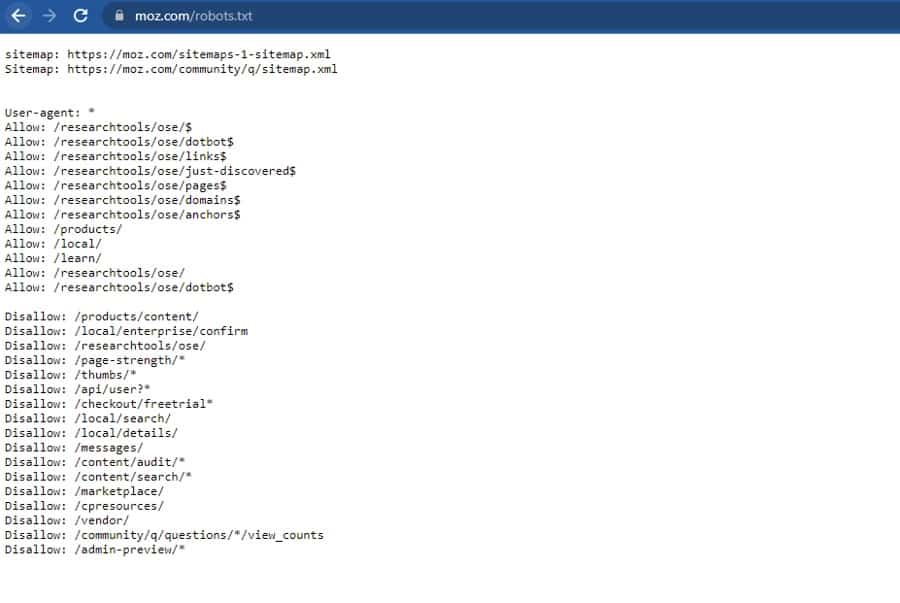
The second option is by crawling your credentials. You can give the crawler the login information to your site, so it can bypass restricted areas, go to non-public parts of your site, and visit parts of your site currently in development.
9. Schedule Your Audit
You can schedule a one-time audit, daily audit, or weekly audit on a specific day of the week.
If you are performing a once-off audit, you can select Once. If you are serving clients, you will probably want to keep up on any website errors with regular scans.
10. Start Your Site Audit
Once you have changed all of the settings you want, you can start your Semrush audit. If your site is small, the entire audit can be completed fairly quickly.
Even with large sites, the audits generally only take a few minutes to run.
Once you have run your Semrush site audit, you’ll get a readout of the different issues you need to fix.
To make fixing the errors in your Semrush Site Audit easier, we have them broken down by errors, warnings, and notices that are high, medium, and low priority respectively.
How to Fix Errors in Semrush Site Audit (High Priority)
Errors that are reported in the Semrush Site Audit are the highest priority and can directly impact your rankings and overall website health. These also make up the greatest percentage in your site health score.
Make sure you are fixing all of these high priority error first.
Broken Links & Images
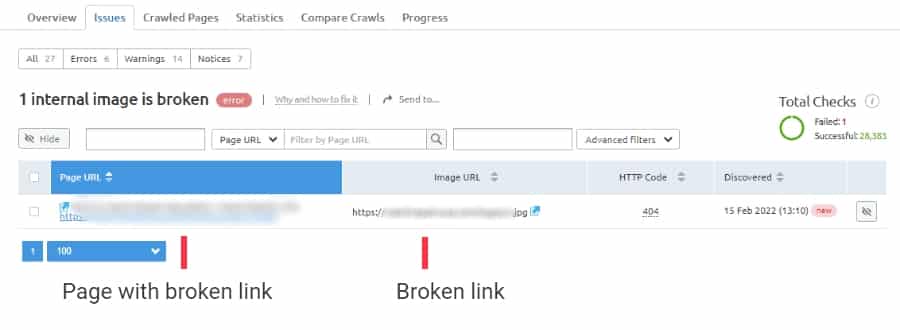
Broken links lead to a bad user experience, and they can also hurt your search engine rankings.
This report will locate any links and images you have on your website that are not working, or lead to a 404 page.
These need to be fixed quickly unless you want them to impact your website. You can replace the broken links and images with working options or remove them entirely.
Duplicate Content, Titles, & Descriptions
Duplicate content is penalized heavily by search engines.
As a part of your Semrush content audit, Semrush will tell you if duplicate content appears anywhere on your site. Once you know it exists, the next step is to remove or change it.
You should either combine these pages together and replace any links to the old page, or make these pieces of content different enough and more unique.
Duplicate content leads to content cannibalization and confuses both users and search engines.
Incorrect Pages in Sitemap
Sometimes, you will see incorrect pages in your sitemap file. This is under www.yourdomain.com/sitemap_index.xml or www.yourdomain.com/sitemap.xml.
You may have URLs that redirect to different pages, lead to the exact same content, or have non-200 status codes.
To fix this problem, you just have to remove the incorrect URLs from your sitemap.
This can be done by fixing any redirects or setting pages to noindex that you don’t want in your sitemap.
How to Fix Warnings in Semrush Audit (Medium Priority)
While the following problems won’t result in an immediate, major drop in your search engine rankings, they will cause a problem.
Once you’ve fixed the previous problems in your Semrush SEO audit, you should work on repairing the following issues.
Non-HTTPS Links
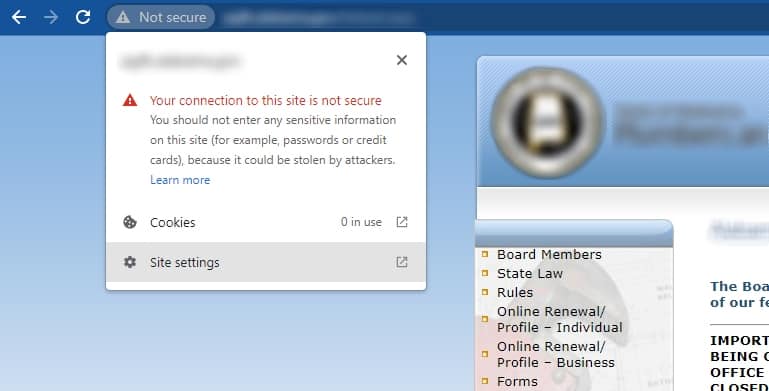
HTTPS signals the security level of your site. If some of your links don’t have the HTTPS designation, you should change them.
If you are linking out to non-HTTPS websites, consider changing the links or source to a different site.
However, if it is your own pages that are not HTTPS, you need to either install an SSL certificate or find the insecure source on the page. Otherwise, visitors will get a warning that the site they are visiting is not secure.
Javascript and CSS Warnings
If your website is turning up Javascript or CSS warnings, Semrush will list the affected pages or sections.
Generally, these can be fixed semi-quickly by installing and setting up a website cache plugin that has the option to minify Javascript and CSS, as well as compress them.
This can cause issues with your website and how certain things load. You will need to be careful and double check your site when making these changes.
Image Alt Attributes Missing
Alt tags on images describe to search engines what the image is which helps them understand your overall page content.
It is also used for accessibility programs such as screen readers for the visually impaired.
Luckily, this problem is easy to fix depending on your website CMS.
If you have a WordPress website, it’s usually as easy as going to your Media Library and going through each image and adding text that describes each image in the ‘Alt’ section.
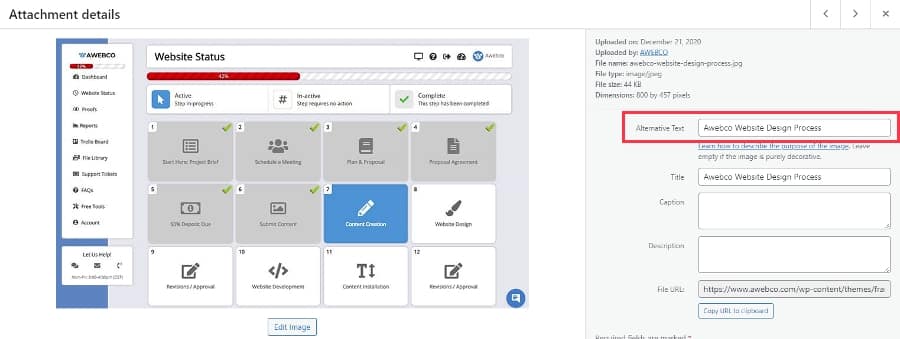
However, you may need to visit each page and manually add the alt text to the image.
Try to both visually describe it, and use particular keywords based on the pages that they are on. It is important that the images on the pages are relevant to the content.
Pages With Low Word Count
While extremely long content doesn’t always lead to better rankings, short content can be a problem. Any pages with less than 200 words will be flagged on this audit.
Obviously, the solution here is to add more words to any of these pages.
A general rule for ranking content is to produce the best, most informative piece of content on that subject, and Google will reward you.
You will want to consider 1,000+ words worth of content when creating, optimizing, and ranking content.
How to Fix Notices in Semrush Audit (Low Priority)
After you have fixed medium- and high-priority problems, the next step is to review the following low-priority issues.
Notices don’t always mean something negative. Sometimes they are just
Multiple or Missing H1 Tags
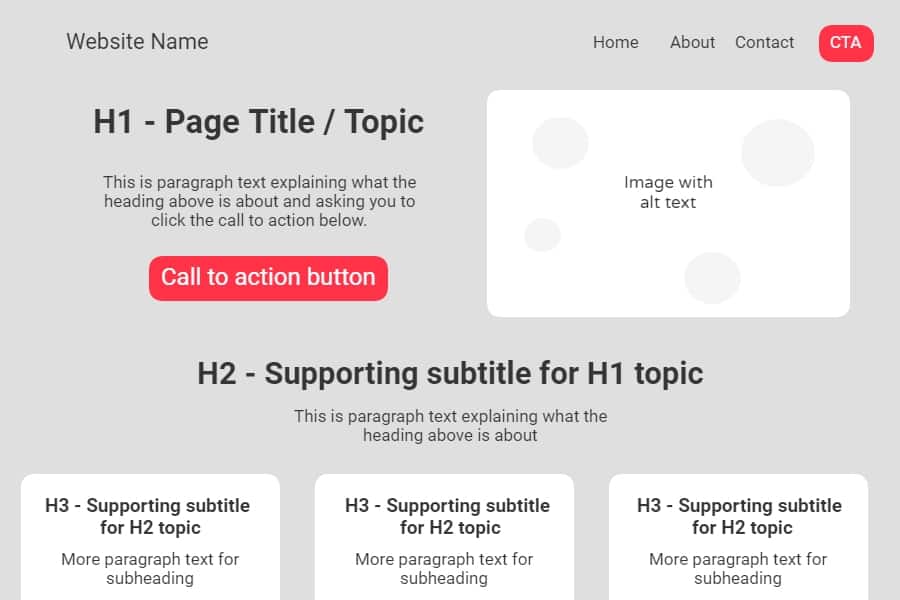
An important part of site structure is to make sure that each of your pages only have one H1 tag.
The search engines don’t want to see a dozen H1 tags in a single article, but your content should always have an H1 tag.
If you see this issue, you can edit your content to add the H1 tag at the top, or you may need to adjust your site’s template or structure to include it on sections that are missing one.
Heading site structure can work in a variety of ways, but don’t skip headings, only move between the next. For example:
- H1 > H2 > H3 > H3 > H3
- H1 > H2 > H2 > H2
- H1 > H2 > H3 >H3 > H2
H1, H2, and H3 tags generally hold the most weight for understanding your page’s content.
Orphaned Pages in Sitemaps
Orphaned pages are pages that don’t have any links pointing to them.
You can use internal linking to show search engines the general structure of your site and to help spiders crawl your website.
While not necessarily an issue, if you were trying to rank this page or let others find it through navigation, this is something you should be checking.
URLs With Redirects
URLs with redirects tend to pass less link juice to the next page, and they take longer to load.
You can also have URLs that get stuck in redirect loops if your redirections aren’t set up properly.
If the URL is redirecting to a different page, you can delete the problem URL or stop it from redirecting anymore.
Pages With Only One Internal Link
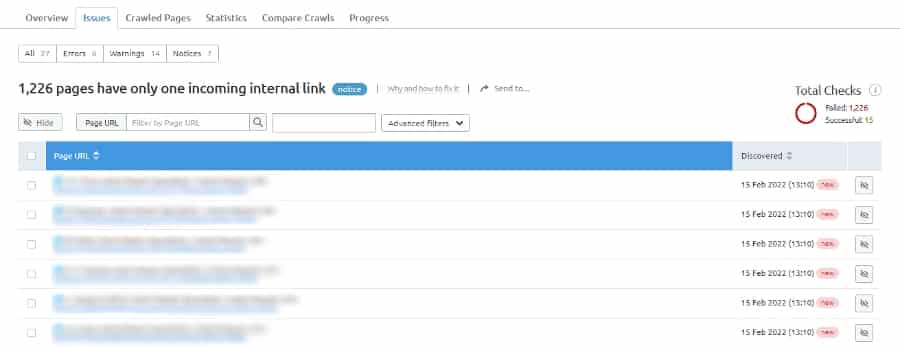
You should be trying to make sure that each of your pages have more than one internal link pointing to them.
This helps search engines figure out the structure of your site and how all of your content relates to each other.
Fix this by going back to old pages or blogs and updating or adding new internal links to already existing content.
Another way to improve your internal linking is by creating new content focused around those pages and link back to it.
You could also add these pages to a menu or navigation if they are important pages.
If you have thousands of pages missing links this could take some time to do manually, or you can consider changing around your site structure.
How Pages Are Categorized in Semrush Audit Reports
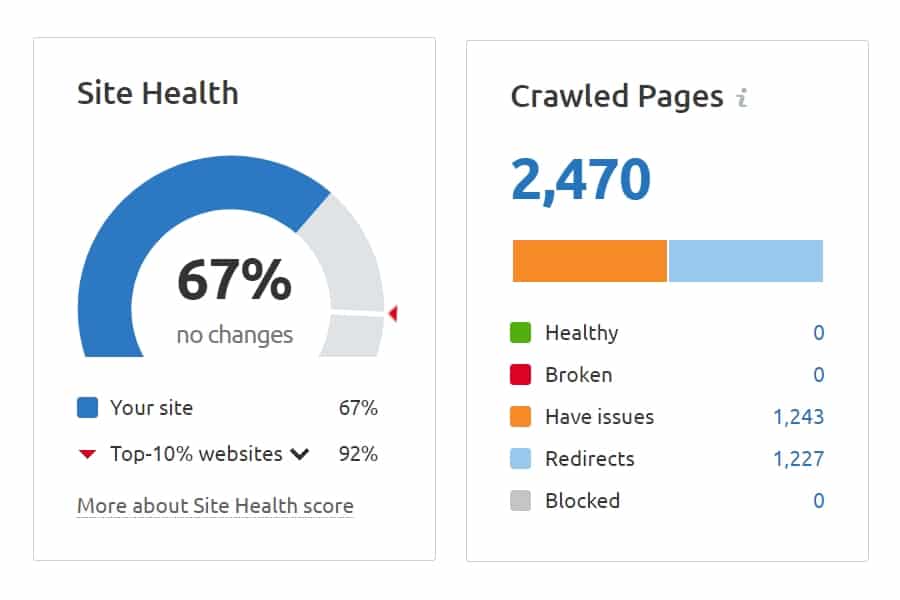
When you get your Semrush report, you can click on different errors and see the page URL associated with the error.
It also shows you which links, files, or images are broken and the status codes. Your audit report will clearly detail the crawl date when Semrush discovered the error’s existence.
As a part of the built-in client manager on Semrush, you can easily log your tasks or set up Zapier integration with other task managers. Additionally, you can export your tasks to your Trello boards.
When you get a Semrush website audit report, there are five different ways Semrush classifies your pages.
Healthy
If your pages are classified as healthy, then you’re in luck. Currently, there is nothing you need to do in order to fix those pages.
Broken
Your page may have broken internal links, images, files, Javascript, CSS, or external links.
Until these problems are fixed, the page is probably not working as intended. If it is, perhaps bots (such as Google) that would crawl it can’t read it correctly.
This has the highest impact on rankings and SEO potential.
Have Issues
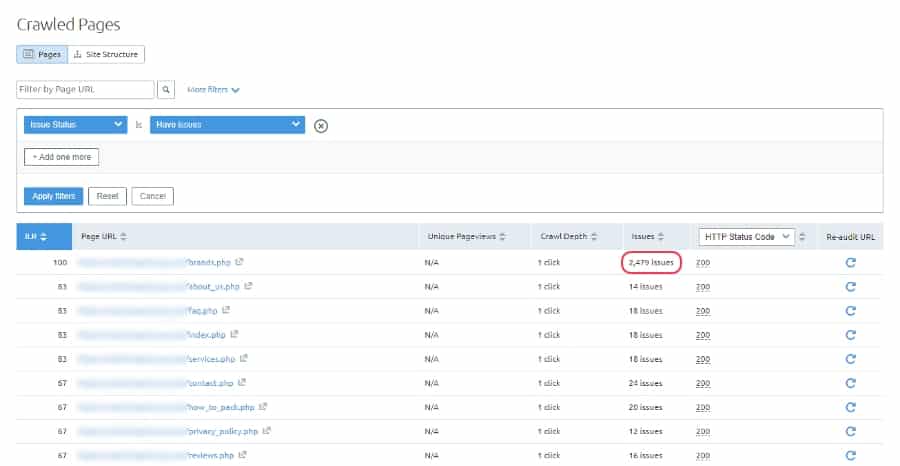
This designation means your page still works, but there are problems with it.
For example, the page may not have enough content or an HTTPS designation. Fixing these issues will improve your user experience and may also positively impact website ranking.
Redirects
When a link redirects to a different page, it is considered a redirect. You can either delete the page or change it to stop the redirect from happening.
Blocked (Robots.txt)
Blocked pages can’t be accessed by search engine spiders. You can see which pages are blocked in your robots.txt file.
While there are times when people want pages to be blocked, you’ll need to fix this if you want Google to index your pages.
Check www.yourdomain.com/robots.txt to see which URLs are allowed and which are blocked.
Additional Benefits of Semrush Website Audits
When you use the site audit tool on Semrush, you can enjoy a number of benefits. For example, you can use Semrush to compare the results from different audits. Over time, you can see how far your website has come.
If you like tracking your tasks, you can export to Trello boards, create exports, and run reports. Semrush also allows you to export your reports to Google Data Studio.
Through the online platform, you can make technical audits in PDF form.
Ideally, Semrush will be an integrated part of your website operations. You can use Semrush to set up schedules for automatic scans.
By doing this, you can keep your site operating effectively and spot problems before they become major issues.
Complete Your Semrush Site Audit Today
By doing a Semrush site audit, you can learn about SEO problems with your website. Once you fix these issues, your pages can enjoy a higher search engine ranking. If you want to make your website top the SERPs, you can run your first SEO website audit today.
Learn more about SEO, web development, and other helpful information on the AWEBCO blog!