Google Search pay-per-click (or PPC) ads are among the most valuable solutions you can consider for your online marketing needs. Your business will become more visible through the use of PPC ads since you can plan your campaign surrounding how much you want to spend on your messages.
But you must also know what you’re doing with your ads if you want to succeed. The great news is that you can use a few helpful points for optimizing Google search ads that make your business more appealing to anyone who sees your ads when they’re searching.
Ways to Create Great PPC Ads
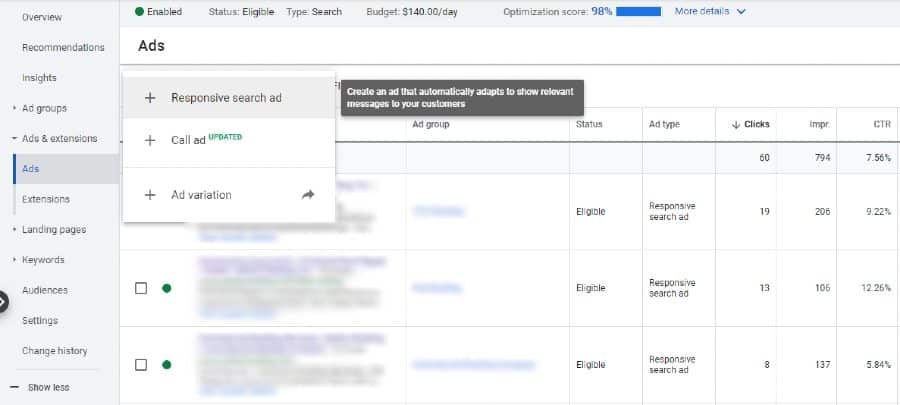
The effort that goes into creating PPC ads can seem daunting to some. They require extensive preparation and planning to ensure they work.
The best and most effective PPC ads will be more unique and visible to everyone. They will be interesting and inviting, plus they will be reflective of your brand image.
PPC ad campaigns often undergo extensive development and planning. They will work surrounding whatever things a business wants to market and whatever audiences they wish to target. The right keywords must also be chosen to ensure the campaign is more interesting to everyone.
These ten Google search ad optimization tips will help you go forward and produce ads that are more interesting and useful to everyone. Here’s a look at what fits when planning your work.
1. SKAGs
Single keyword ad groups (SKAGs) are helpful for your PPC ads in multiple ways. SKAGs entail grouping relevant keywords and creating targeted ads for those specific terms.
You’ll use one keyword in an ad group and then prepare a set of ads based around it. This practice helps you convey many messages as you can produce different ads surrounding whatever keyword you want to highlight as your main topic.
SKAGs are incredibly helpful in matching your ad to the search intent of each batch of keywords you group, which helps your ad score. Make sure your landing page matches the keyword and ad also for the full effect.
2. Negative Keywords
The keywords you DON’T want to show up for are almost as important as keywords that you do want to show up for.
Negative keywords are terms that prevent an ad from being triggered by a specific phrase or word. You can use negative keywords to keep your ads from appearing in search queries that contain those keywords.
Using negative keywords keeps your content from appearing on irrelevant pages. You can ensure you only spend money on clicks from people who are actively looking for your content.
One idea to follow includes using SEMrush to search for your keywords. You can then review what keywords appear surrounding the subject you’re trying to support and then create a negative keyword list of whatever keywords you don’t want to use. You’ll require this plan to keep you from potentially having your listings show up in the wrong places.
3. Search Intent
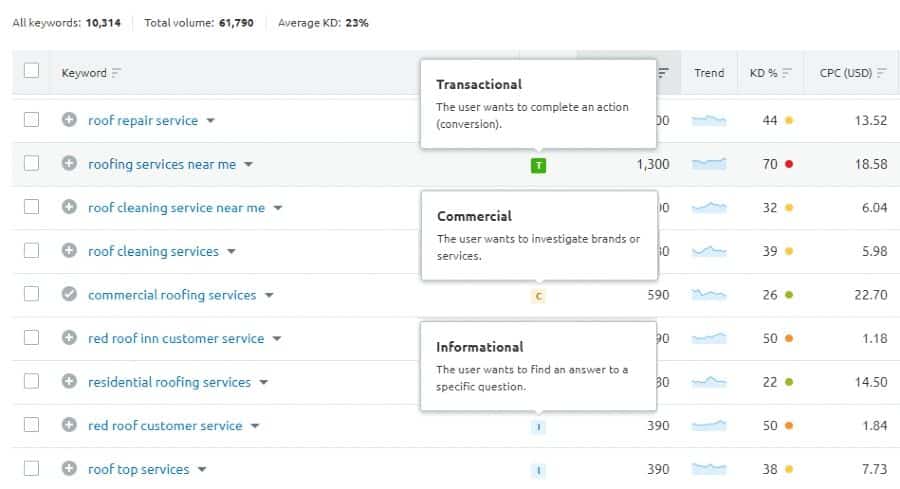
The concept of search intent is all based on the information someone wants to see, what it is they’re looking for, and what they plan to do with it.
Not only do you have to think about what a searcher’s intent might be, you must consider what Google considers the intent to be as well.
Is the search intent for your keywords commercial or informational? Look at how you’re creating PPC ads based on whether you want to sell products and services or inform people about what you offer. Generally, the cost-per-click (CPC) of these types of keywords is weighed based on how commercial or valuable it can be for advertisers.
You can create negative keywords surrounding words like “what is,” “review,” “how to,” and other things you don’t want to use. You can determine whatever keywords should be blacked out based on what search intent you’re trying to target. This ensures you’re producing effective PPC ads that aren’t going to confuse people about your intent vs their own.
4. Proper Match Types
Proper match types involve your keyword being listed in one of many ways:
- [Exact Match]: Your keyword could be an exact match, meaning your ad will not show up unless someone searches for a very specific keyword. You can use the keyword ‘brown shoes’, and people will only get your ads when they specifically search for ‘brown shoes’.
- “Phrase Match”: A keyword can also be phrase-based as it focuses on your terms and incorporates them into a longer phrase. Your keyword could be matched with a descriptor or adjective, for example. For the ‘brown shoes’ example, your ad could appear on a search for ‘brown shoes for sale’.
- Broad Match: A broad match involves all the words in your keyword appearing in any order. For example, your ‘brown shoes’ ad could appear in a search for ‘brown and black shoes for sale’.
Using exact and phrase matches is generally the best idea for a more targeted approach, as broad matches can (and will) cause your ads to appear in more searches where people aren’t actively trying to find what you offer.
If you’re wondering how to optimize keywords in Google ads, start by looking at your current keyword match types.
By using broad match keyword types, you will need to be hard and fast with the negative keywords before you spend too much money on keywords that will never convert.
5. Locations
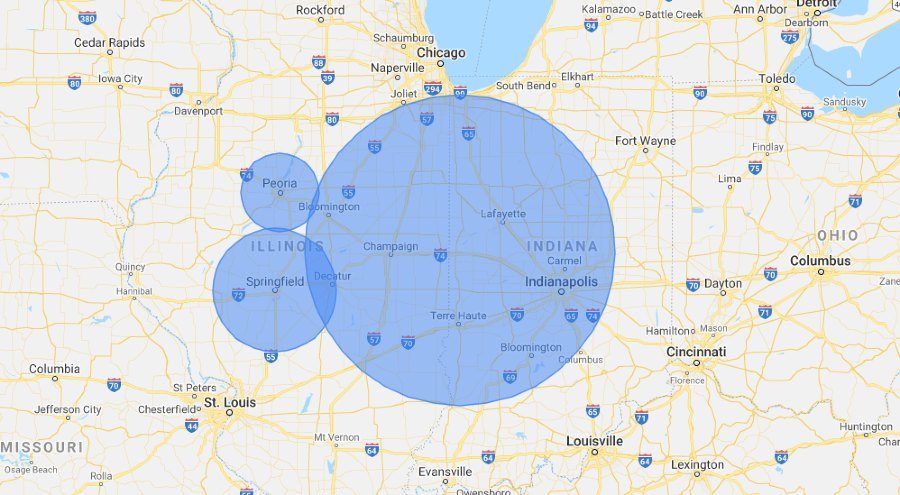
Look at the PPC ads you produce based on what locations you’re targeting. You can include keywords that incorporate certain geographic locations if you do business in those areas. You can promote your products or services as if you were a local entity.
Be sure whatever locations you target are ones you plan on reaching and that people will be interested in those cities or states. Don’t use PPC ads in areas that you do not target, especially if they’re too far away from your business to realistically support.
If you are a local business in the area you are targeting, make sure to sync your Google My Business page to your Google Ads account and create a location extension. This will help boost your visibility by showing your address and distance in your ad, and also potentially giving you a larger ad spot in the Google Local box as well.
6. Specific Details
Your PPC ads will include both a header and a small bit of text (known as a meta) that showcases many things your business wants to offer to people. Be specific when telling people what your business offers in your PPC ads. You can include details such as:
- A unique selling proposition
- A call to action explaining why now is a good time to click your ad
- Some details on your business that are more likely to grab peoples’ attention
Generic ad copy isn’t going to cut it in today’s competitive field. Producing specifics on your business and what you provide is one of the best PPC ad tips you can use as you’re letting people know more about your product or service and what makes it useful.
7. Power Words
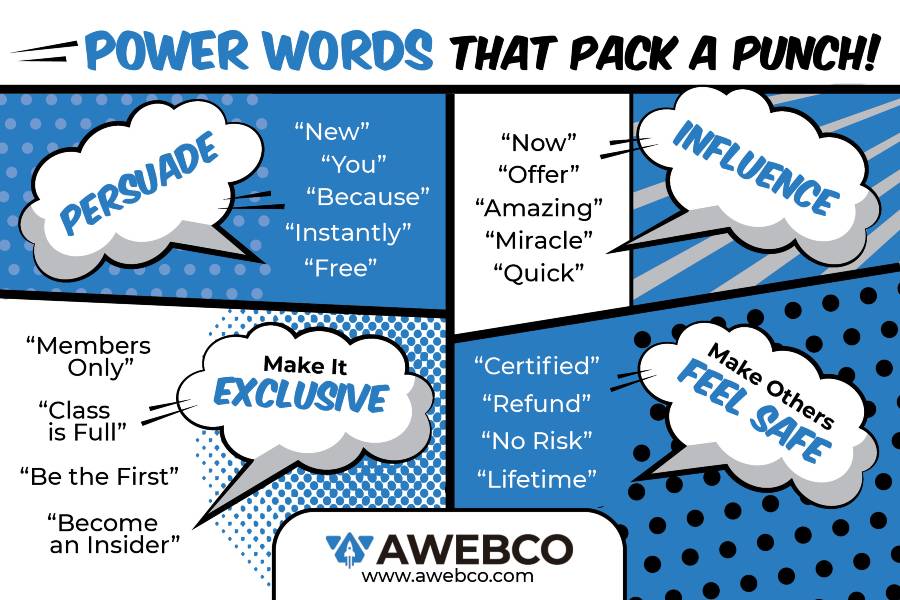
Power words in PPC ads can make any project more interesting and engaging to readers. You can use many power words to help people understand what makes your offer so important to see right now. These include points like:
- Words of encouragement like “success” or “victory”
- Things that can highlight the value of something including “bargain” or “free”
- Time relative words that might make people worry they will miss out on something including “before it’s gone”, “ends soon”, or “limited time”
- Safety terms like “authentic” or “guarantee” encourage people to trust what a business offers
8. Landing Page Relevance
Another important consideration in our PPC ad tips to follow is to watch for how your ads link to your landing pages. People will be more likely to click on ads if they see enough details that might be interesting to them.
But they will be more likely to convert into a sale if they see the details on the landing page match with what they are searching for online.
It is crucial that you create strong landing pages that clearly state what you have to offer and entice the viewer to buy.
9. “Excellent” Responsive Ads Strength
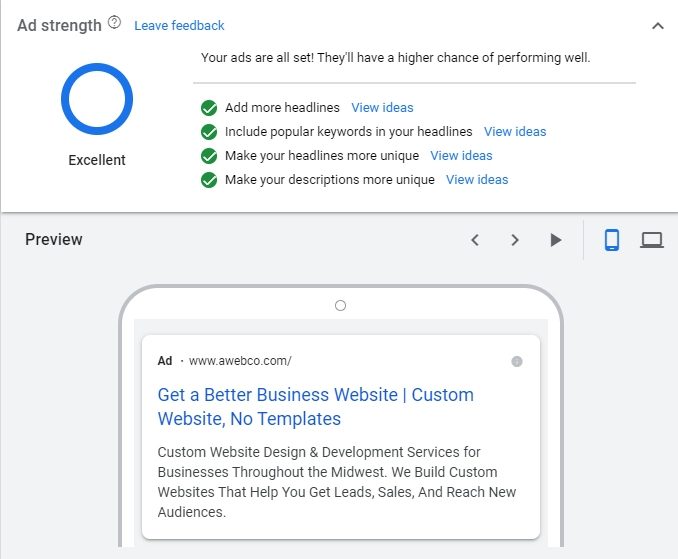
Now that Google is getting rid of ‘Expanded Text Ads’ in their platform in 2022, they push all new ads towards ‘Responsive Ads’.
These can be very helpful as they let Google’s algorithm help calculate which headlines, descriptions, and extension combinations combined convert better for your campaigns. However, this can also be a detriment if you want more strict control over your ad copy.
While you can still pin your 2-3 headlines and pin 2 descriptions in their positions to essentially re-create the legacy ‘Expanded Text Ads’, we will avoid that for now as you will not be able to achieve “Excellent” ratings for your responsive ads.
You think your ads are perfect, why would you care about an excellent rating from Google?
Well, unfortunately that’s who we’re paying to put ads up on their search engine, and simply put, they will give us better prices if their software likes our ads more.
With all that said, use this Google ads optimization checklist to help you create “excellent” responsive text ads:
- Add as many great headlines as you can. The more headlines available, the more data can be gathered to make an informed decision by you or Google’s algorithm on headline asset quality.
- Make your headline clear and concise. This is the most important part of your ad, and many times it is the only part that a searcher will even read.
- Include your main keyword in one headline spot if you are doing SKAGs. If you have an ad group with more broad keywords, make sure to include variations of your keywords across headlines.
- Use a couple headlines for benefits, and a call to action (CTA). Make sure these will make sense if all of these assets potentially show up next to each other.
- Write four short and interesting descriptions of your offer. Tell people what they’ll get, why they should buy it, and what’s in it for them if they purchase it from you instead of from someone else.
- Ensure all headlines and descriptions are unique, and keywords are checked off in the top box of the ad creator.
- Attach any and all relevant ad extensions to this ad. Google says that you can get up to 15% higher click through rate (CTR) by showing more information using ad extensions.
When writing headlines, keep in mind that you get 15 lines and a mere 30 characters per line. For descriptions, you get 90 characters and up to four description lines.
Every headline, description, and ad extension that you have in an ad group can and will be interchanged, so make it count, and make sure it makes sense in any order.
10. Use Call Tracking Software
![]()
The only way to truly know if your PPC ad campaigns are running effectively, getting results, and returning conversion data for Google, is to make sure you’re tracking phone calls.
While there is a built-in call tracking system in Google Ads, you have no control over the phone numbers, get false conversions, and can’t easily see and track which specific calls convert.
By using a call tracking software like CallRail, you can track all of your Google Ads campaigns, as well as your other marketing campaigns.
Track phone calls, see which keywords lead to which phone calls, allow clients to qualify leads, call recording, form tracking, text tracking, track caller IDs, website phone number swapping, and so much more.
If you are running any PPC campaigns, you need to use CallRail so you know which calls and visitors are coming from your ads and which are not.
Get a 14-day trial here and see for yourself what a difference it can make.
Need Help Creating Effective PPC Ads?
It’s easy to produce effective PPC ads when you think about the keywords you target and how you’re going to convey information to people.
Contact AWEBCO today to learn more about how PPC ads can work for you! We can review your current PPC plans and identify unique solutions to improve your campaigns. Reach out to us online or give us a call today at 217-903-5999 to learn more!




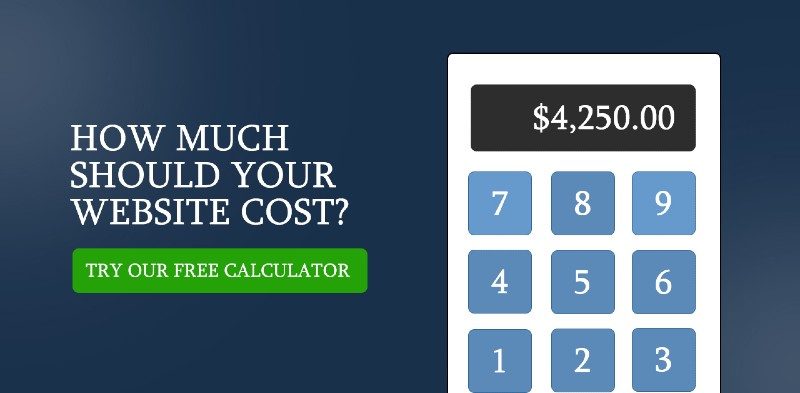
One Response
Thanks for sharing the comprehensive post, your post having informative&valuable content,it will be helpfull.